

To access, log into our LawNet portal and click on the Compass button.
Your current courses should be listed by Class Name and Professor, with a column to the right showing the number of absences that have been recorded.
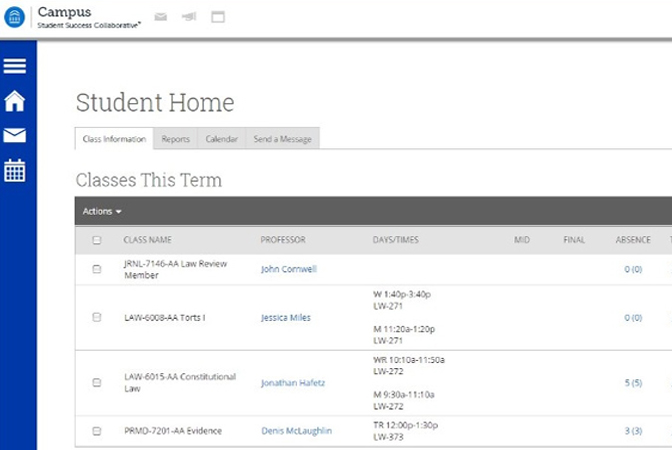
CLICK on the NUMBER in Absence column and your full attendance record will be displayed… (remember to scroll down to see the last posted date)…
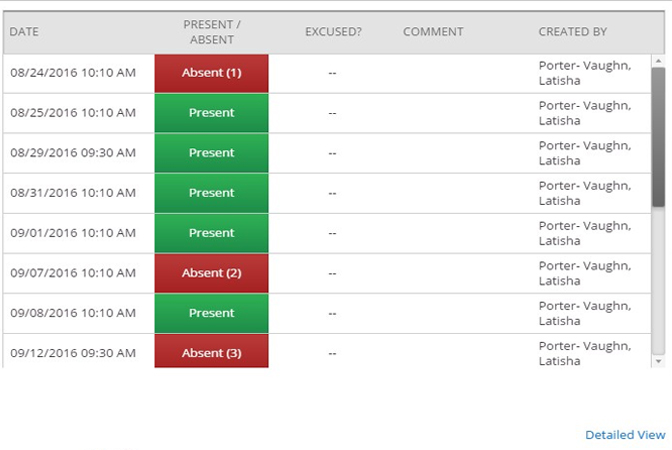
Please note that the recorded attendance is NOT TO DATE, but rather ONLY TO THE LAST DATE LISTED IN THE ATTENDANCE RECORD VIEW… (about 1 to 2 weeks behind).
Make sure to scroll down on the attendance view to see the last date posted… and then add in any absences since that date to determine your current number of absences.
By policy, students are responsible for monitoring their attendance in all of their courses… and remaining aware of their absences as the semester progresses so as not go over their absence limit. Compass is only a tool to help you manage your attendance, and should not be relied upon as a complete attendance record.
To determine the number of absences allowed per course, please see our attendance policy webpage here.
If you have any questions or need assistance accessing or using Compass please visit our LawHelpdesk on the 4th floor of the Rodino Center, or email [email protected] or Teams chat with us at Technology Help.