How to Disable the Clutter Folder in Outlook
To turn off the Clutter folder in Outlook, you must first go to our law school homepage at https\\law.shu.edu and click the Lawnet/Portal link in the middle of the top menu bar...
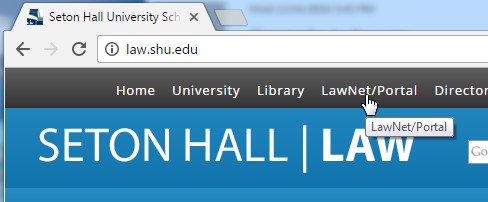
Then log into LawNet using your 8 letter login code and password... and once in click on the Outlook icon...
Okta Login
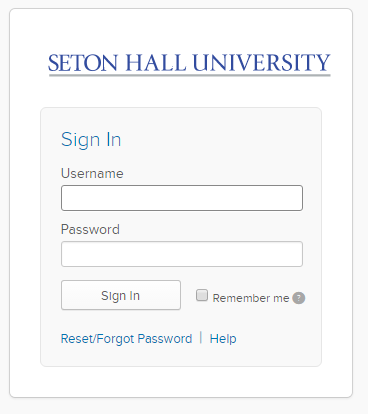
![]()
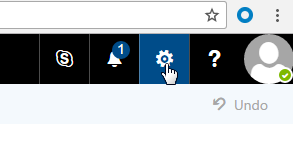
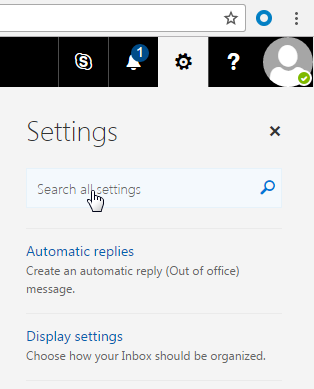
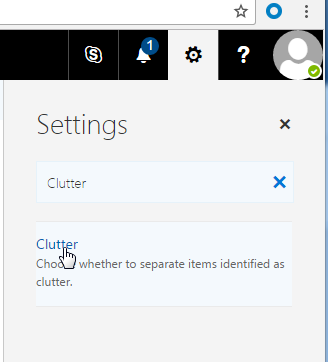
If you have any questions or need assistance please contact our LawHelpdesk at 973-642-8878… or our virtual helpdesk at http://law.shu.edu/technology/virtual-helpdesk.html... Thank You !





